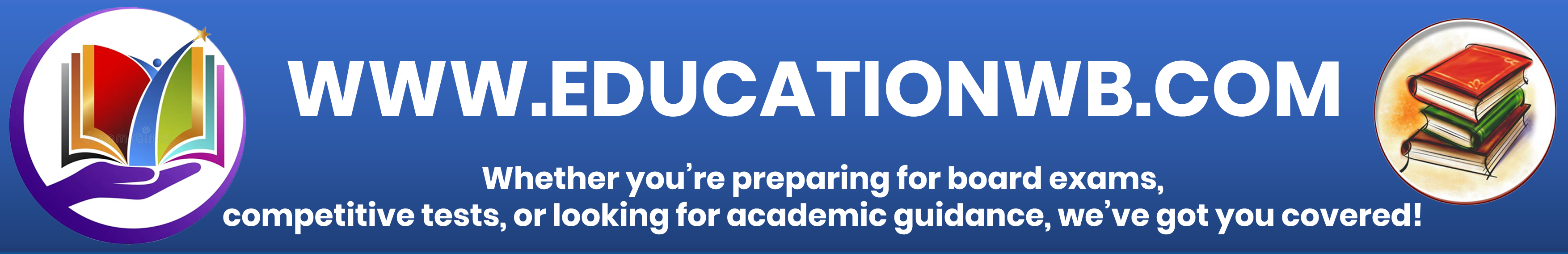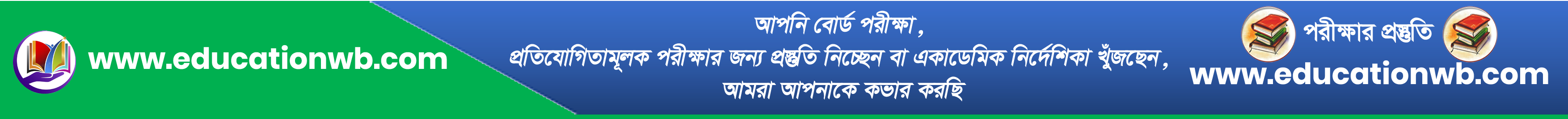Adobe Premiere Pro Versions 2023: A Comprehensive Guide
Adobe Premiere Pro remains one of the industry-leading video editing tools, trusted by professionals and hobbyists alike. With each new version, Adobe brings updates that enhance user experience, offer new features, and improve performance. The 2023 releases of Premiere Pro are no exception. This guide will take a deep dive into the different versions of Adobe Premiere Pro in 2023, breaking down what’s new, what’s improved, and how these updates can benefit you.
Adobe Premiere Pro Versions 2023: A Comprehensive Guide
Table of Contents
- Introduction to Adobe Premiere Pro
- Key Features of Premiere Pro 2023
- What’s New in Premiere Pro 2023 Versions?
- How Premiere Pro 2023 Compares to Earlier Versions
- System Requirements for Premiere Pro 2023
- New Editing Tools Introduced in 2023 Versions
- Improvements in Workflow and Performance
- Enhanced Color Grading Features
- Audio Enhancements in Premiere Pro 2023
- AI-Driven Features in Premiere Pro 2023
- Collaboration Features and Team Projects
- How to Upgrade to the Latest Version
- Tips for Transitioning from Older Versions
- Frequently Asked Questions
- Conclusion: Is Premiere Pro 2023 Worth It?
1. Introduction to Adobe Premiere Pro
Adobe Premiere Pro is a professional video editing software that provides tools for creating anything from short films and YouTube videos to full-length feature films. Known for its robust features and seamless integration with other Adobe Creative Cloud apps, Premiere Pro has set a high standard for video editing.
With the 2023 versions, Adobe continues to push the envelope in providing cutting-edge tools that make video editing smoother, faster, and more creative.
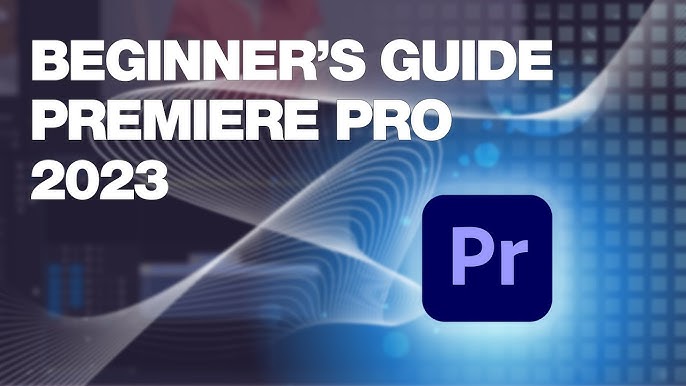
Adobe Premiere Pro Versions 2023: A Comprehensive Guide
2. Key Features of Premiere Pro 2023
Premiere Pro 2023 includes all the core features users have come to expect from the software, but with enhancements and new tools designed to improve the editing process:
- Advanced Video Editing Tools: Timeline-based editing with drag-and-drop support.
- Seamless Integration with Adobe Creative Cloud: Smooth workflow with After Effects, Photoshop, and Illustrator.
- Multi-Camera Editing: Streamlined workflow for projects involving multiple cameras.
- Real-Time Video and Audio Effects: Allows for fast previews without rendering.
- VR Editing Tools: Native support for 360-degree videos.
3. What’s New in Premiere Pro 2023 Versions?
Improved Speech to Text Feature
Adobe’s Speech to Text tool has been revamped for faster, more accurate transcription. It’s now available in more languages, making it easier for editors to generate subtitles automatically.
Enhanced Multi-Frame Rendering
Premiere Pro 2023 now offers multi-frame rendering, allowing you to render multiple frames simultaneously. This significantly speeds up export times, particularly for heavy projects with many effects.
Automatic Tone Mapping
One of the standout features of the 2023 update is Automatic Tone Mapping. This allows you to automatically match HDR footage with SDR content, saving time and ensuring color consistency across different types of media.
Proxy Workflow Enhancements
For editors working with large, high-resolution files, the proxy workflow has been improved, allowing smoother editing on low-end machines by creating smaller, proxy files while maintaining the quality of the final output.
4. How Premiere Pro 2023 Compares to Earlier Versions
Premiere Pro 2023 is a significant step up from previous versions in several key areas, especially in terms of performance and user experience. While 2022 saw some important updates like Scene Edit Detection and Speech to Text, the 2023 version refines these tools and introduces new features like multi-frame rendering and auto color matching, making it ideal for editors who require speed and precision.
Adobe Premiere Pro Versions 2023: A Comprehensive Guide
Here are a few of the major improvements over previous versions:
- Faster rendering and export times.
- More accurate speech-to-text transcription.
- Better compatibility with HDR content.
- Improved color grading tools.
5. System Requirements for Premiere Pro 2023
Before upgrading or downloading Premiere Pro 2023, make sure your system meets the minimum requirements.
Adobe Premiere Pro Versions 2023: A Comprehensive Guide
For Windows:
- OS: Windows 10 (64-bit) or later
- Computer: Information 6th Gen or AMD Risen 1000 sequence
- RAM: 16 GB (32 GB or more recommended for 4K projects)
- GPU: 4 GB VRAM (8 GB recommended)
- Storage: SSD for installation and media storage
- Monitor resolution: 1920×1080 or higher
For macOS:
- OS: macOS 11 (Big Sur) or later
- Processor: Intel Core i7 or Apple Silicon (M1/M2)
- RAM: 16 GB (32 GB optional for 4K)
- GPU: 4 GB VRAM or higher
- Storage: SSD recommended
Adobe Premiere Pro Versions 2023: A Comprehensive Guide
6. New Editing Tools Introduced in 2023 Versions
AI-Powered Editing Features
Adobe has leaned heavily into AI with tools like Auto Reframe, which intelligently adjusts your video to fit different aspect ratios, perfect for social media formats. The AI Color Match tool now allows editors to match the colors between shots with just one click, saving tons of time during post-production.
Adobe Premiere Pro Versions 2023: A Comprehensive Guide
Text-Based Editing
A new Text-Based Editing feature allows you to edit video by editing the transcript, making it easier than ever to trim down interviews or long takes.
Adobe Premiere Pro Versions 2023: A Comprehensive Guide
7. Improvements in Workflow and Performance
The 2023 versions of Premiere Pro are faster and more responsive, especially on systems equipped with modern CPUs and GPUs. The updated rendering engine takes full advantage of multi-threaded processing, and GPU acceleration has been fine-tuned to reduce lag during previews and timeline scrubbing.
Adobe Premiere Pro Versions 2023: A Comprehensive Guide
8. Enhanced Color Grading Features
Premiere Pro 2023 includes significant upgrades to its Lumetri Color panel, offering more control over highlights, mid-tones, and shadows. The Color Match tool has also been improved, enabling more accurate color grading across different scenes.
Adobe Premiere Pro Versions 2023: A Comprehensive Guide
The new automatic tone mapping system also makes it easier for beginners to ensure that different footage types (HDR, SDR) work together seamlessly in one timeline.
9. Audio Enhancements in Premiere Pro 2023
Adobe has enhanced the audio features of Premiere Pro with better integration of Adobe Audition and improved audio clean-up tools. The new version also supports advanced audio formats and offers a smoother workflow for projects requiring complex sound designs, like podcasts or films with intricate sound effects.
Adobe Premiere Pro Versions 2023: A Comprehensive Guide
10. AI-Driven Features in Premiere Pro 2023
Adobe continues to expand its use of AI within Premiere Pro with tools like Scene Edit Detection, which automatically detects and marks cuts in a video. This is especially helpful when working with raw footage or creating highlights from long clips.
Other AI-driven features include auto captioning, which makes adding subtitles faster and easier, and speech enhancement to improve voice clarity in noisy recordings.
Adobe Premiere Pro Versions 2023: A Comprehensive Guide
11. Collaboration Features and Team Projects
Premiere Pro 2023 improves collaboration with Team Projects, a cloud-based feature that lets multiple users work on the same project in real-time. Editors can now lock specific sequences to prevent others from making changes, ensuring a smoother collaborative workflow.
Adobe Premiere Pro Versions 2023: A Comprehensive Guide
12. How to Upgrade to the Latest Version
Upgrading to Premiere Pro 2023 is simple if you’re already subscribed to Adobe Creative Cloud. You can update the software through the Creative Cloud desktop app:

- Open the Creative Cloud desktop app.
- Click on Updates.
- Find Premiere Pro and select Update.
- YouTube Link : https://www.youtube.com/watch?v=HA9LHSQmW7Y
- YouTube Link : https://www.youtube.com/watch?v=HuPW5NnUda4
If you’re not a Creative Cloud subscriber, you can sign up for a subscription to access all the latest versions of Adobe’s software.
Adobe Premiere Pro Versions 2023: A Comprehensive Guide
13. Tips for Transitioning from Older Versions
Transitioning to Premiere Pro 2023 can be seamless if you follow these steps:
- Backup Projects: Always make backups of your existing projects before opening them in the new version.
- Familiarize Yourself with New Features: Spend some time exploring new tools and shortcuts to get up to speed faster.
- Update Plugins: Some third-party plugins might need to be updated for compatibility with Premiere Pro 2023.
Adobe Premiere Pro Versions 2023: A Comprehensive Guide
14. Frequently Asked Questions
Q1: What’s the biggest improvement in Premiere Pro 2023?
The biggest improvements include multi-frame rendering, enhanced speech-to-text features, and automatic tone mapping for easier color grading.
Q2: Does Premiere Pro 2023 work with older projects?
Yes, Premiere Pro 2023 is backward compatible with older projects, but it’s always recommended to backup your files before upgrading.
Q3: Can I use Premiere Pro 2023 on an older computer?
While it’s possible, Premiere Pro 2023 is optimized for modern hardware. For the best experience, meet or exceed the system requirements.
Q4: Are there any major bugs or issues in the 2023 version?
Adobe has worked hard to iron out bugs, but as with any major software, occasional issues may arise. Keeping the software updated is key to avoiding performance problems.
Q5: Is Premiere Pro 2023 available as a standalone purchase?
No, Adobe Premiere Pro is only available through a Creative Cloud subscription.
Adobe Premiere Pro Versions 2023: A Comprehensive Guide
15. Conclusion: Is Premiere Pro 2023 Worth It?
Adobe Premiere Pro 2023 is a solid update that enhances both the performance and functionality of an already powerful video editing software. With faster rendering, smarter AI tools, and improvements in both color grading and audio, it’s a must-have for video editors at all levels. Whether you’re upgrading from an older version or starting fresh, Premiere Pro 2023 is built to handle the demands of modern video editing with ease.

Adobe Premiere Pro Versions 2023: A Comprehensive Guide
FAQs
- How do I enable multi-frame rendering in Premiere Pro 2023?
- Can I export 4K videos faster with Premiere Pro 2023?
- What are the benefits of automatic tone mapping in video projects?
- How do I fix common bugs in Premiere Pro 2023?
- Is Premiere Pro 2023 suitable for beginners?