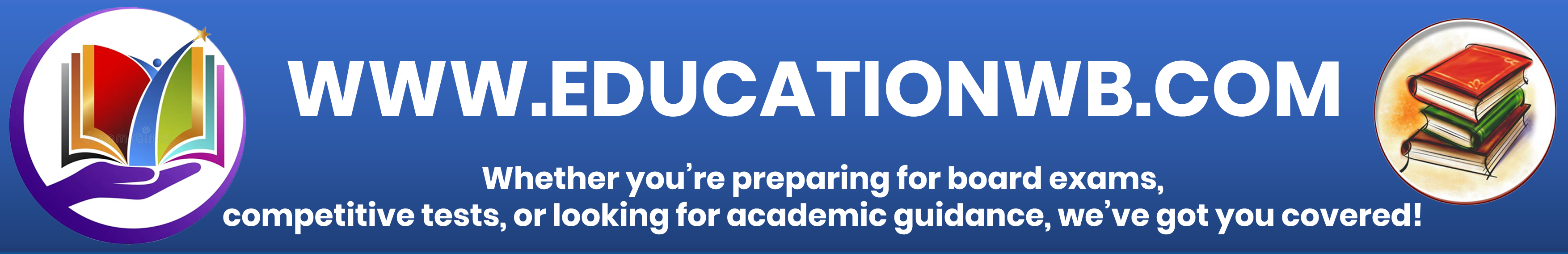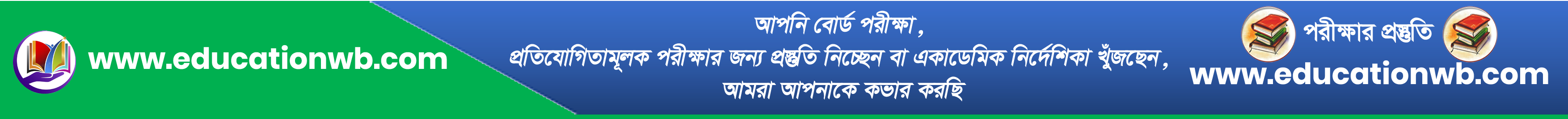How to Apply for an Aadhaar Card UCL Registration Online: Complete Guide
Applying for an Aadhaar Card has become easier than ever thanks to the digital services provided by UIDAI (Unique Identification Authority of India) through UCL (Update and Correction Location) online platforms. The UCL system enables individuals to manage and update their Aadhaar information online without needing to visit a physical center, making the process more convenient and accessible.
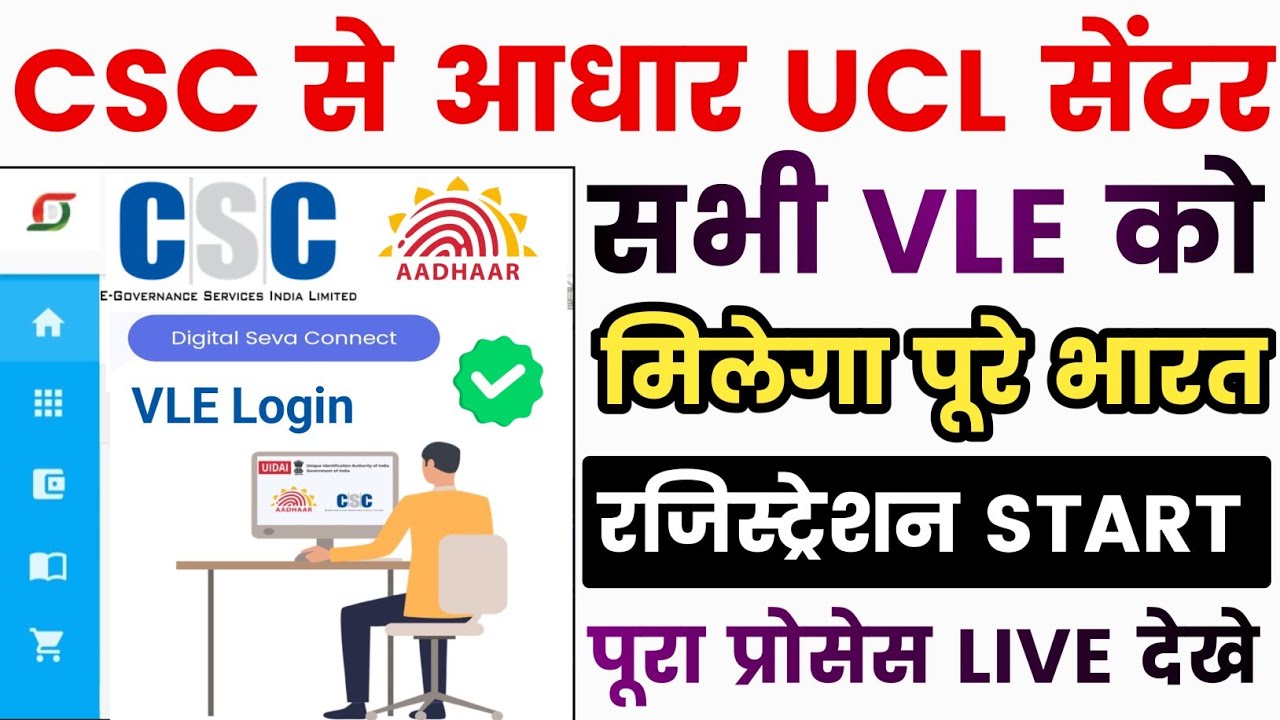
Below, you’ll find a complete, step-by-step guide on how to apply for Aadhaar Card UCL registration online, ensuring you have everything you need to make the experience smooth and successful.
Table of Contents
- Introduction to Aadhaar and UCL Registration
- Why Register for an Aadhaar Card Through UCL Online?
- Requirements for Aadhaar UCL Registration
- How to Prepare for Online Registration
- Step 1: Visit the Official UIDAI Website
- Step 2: Select the UCL Registration Option
- Step 3: Enter Your Personal Information
- Step 4: Upload Necessary Documents
- Step 5: Schedule an Appointment if Necessary
- Step 6: Verify Your Application
- Step 7: Submit Your Application
- After Submission: What to Expect
- Common Issues and How to Resolve Them
- Tips for a Smooth Aadhaar UCL Registration
- Conclusion
- FAQs
How to Apply for an Aadhaar Card UCL Registration Online: Complete Guide
Introduction to Aadhaar and UCL Registration
The Aadhaar Card is a 12-digit unique identification number issued by the Government of India, which serves as proof of identity and address for residents of India. With the UIDAI’s UCL service, people can now easily apply for or update their Aadhaar information online, bypassing the lengthy paperwork traditionally associated with these processes.
Why Register for an Aadhaar Card Through UCL Online?
Online UCL registration is designed to streamline the Aadhaar application and update processes, offering benefits such as:
- Convenience: Apply from home without needing to visit an enrollment center.
- Efficiency: Save time by avoiding long queues.
- Accuracy: Update personal details like address and name with ease.
Requirements for Aadhaar UCL Registration
Before starting the registration process, make sure you have the following items ready:
- Identity Proof (e.g., passport, PAN card, driver’s license)
- Address Proof (e.g., utility bill, bank statement)
- Mobile Number (for OTP verification)
How to Prepare for Online Registration
To make the process as smooth as possible, it’s essential to:
- Gather Documents: Ensure all documents are valid and up-to-date.
- Check Internet Connectivity: A stable connection will help avoid disruptions.
- Install Scanning App (Optional): Some documents may need to be scanned and uploaded in digital form.
How to Apply for an Aadhaar Card UCL Registration Online: Complete Guide
Step 1: Visit the Official UIDAI Website
To get started with your Aadhaar UCL registration online, visit the official UIDAI website at uidai.gov.in. This is the main platform for Aadhaar-related services and updates.
Step 2: Select the UCL Registration Option
Once on the UIDAI website, look for the Aadhaar UCL Registration section. This is usually found under the services or update section.
Step 3: Enter Your Personal Information
You will be prompted to fill out a form with your personal information. Ensure all details, including name, address, and date of birth, are entered accurately as they appear on your proof documents.
Step 4: Upload Necessary Documents
Upload the required documents for identity and address verification. Be mindful of file format and size restrictions, as UIDAI has specific guidelines on these aspects.
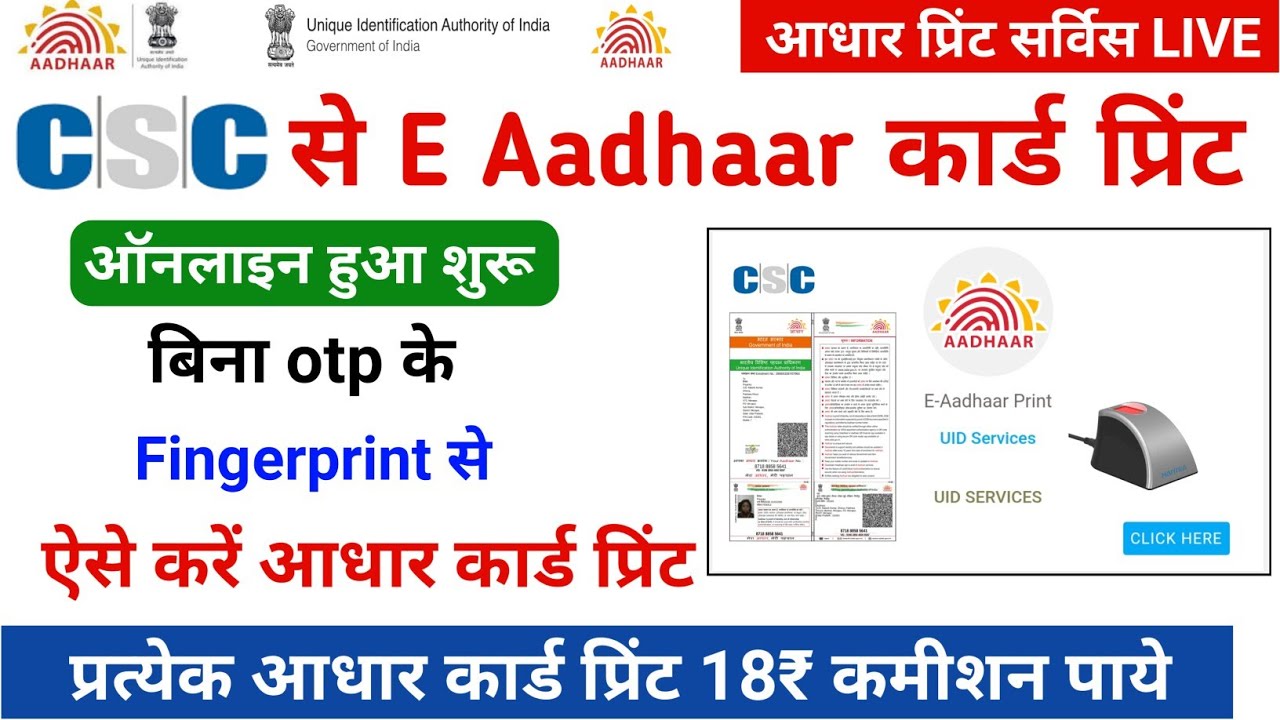
Step 5: Schedule an Appointment if Necessary
In some cases, you may need to schedule an appointment at a local UCL center for biometric verification. If this is required, choose a date and time that works best for you.
Step 6: Verify Your Application
Before submitting, review all the information you’ve entered to make sure it’s accurate. This step is crucial to avoid any delays or errors in processing.
Step 7: Submit Your Application
Once you’ve verified all the details, submit your application. You will receive a confirmation message and, in some cases, an OTP on your registered mobile number to verify submission.
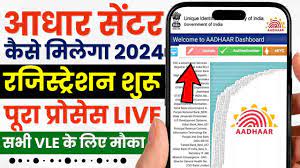
How to Apply for an Aadhaar Card UCL Registration Online: Complete Guide
After Submission: What to Expect
After submitting your Aadhaar UCL registration application, UIDAI will process your request. You can track the status of your application on the UIDAI website using your application reference number. Processing times may vary depending on the type of update or new application.
Common Issues and How to Resolve Them
- Incorrect Details: If you realize there was an error in the information you submitted, you may need to correct it by visiting a UCL center.
- Document Issues: Ensure all documents uploaded are clear and meet UIDAI’s requirements.
- Technical Errors: If the website times out, try reloading or using a different browser.
Tips for a Smooth Aadhaar UCL Registration
- Double-Check All Information: Errors can cause delays.
- Have Documents Handy: This reduces time spent searching.
- Be Prepared for Verification Calls or OTPs: Keep your registered mobile number nearby.
How to Apply for an Aadhaar Card UCL Registration Online: Complete Guide
Conclusion
Registering for an Aadhaar Card through UCL online is a practical way to manage your personal identity information from anywhere, saving time and effort. By following these steps, you can ensure a smooth application process, free from complications and delays. With digital tools and services continually evolving, staying informed and prepared will help make Aadhaar management easier for you.

How to Apply for an Aadhaar Card UCL Registration Online: Complete Guide
FAQs
- Can I apply for Aadhaar UCL registration online without visiting a center?
Yes, but in some cases, biometric verification may require an in-person visit. - What documents are required for Aadhaar UCL registration?
Valid ID proof, address proof, and a registered mobile number are essential. - How long does the Aadhaar UCL registration process take?
It varies, but typically processing is completed within a few weeks. - What should I do if there is an error in my Aadhaar information?
Errors can be corrected by accessing the UIDAI portal or visiting a UCL center. - Is there any fee for Aadhaar UCL registration online?
Basic Aadhaar enrollment is free, but specific update services may have a nominal fee.
How to Apply for an Aadhaar Card UCL Registration Online: Complete Guide
- Introduction Paragraph 1:
Applying for an Aadhaar Card through the UCL (Update and Correction Location) online platform has made the process simple and hassle-free for millions of Indians. In today’s fast-paced digital world, getting access to such services from the comfort of your home is crucial. Just like checking your website’s performance with website speed test tools, staying up-to-date with online identification processes like Aadhaar UCL registration ensures you’re ahead in managing your personal data online. This guide will walk you through each step in the online registration process, helping you navigate easily and efficiently.
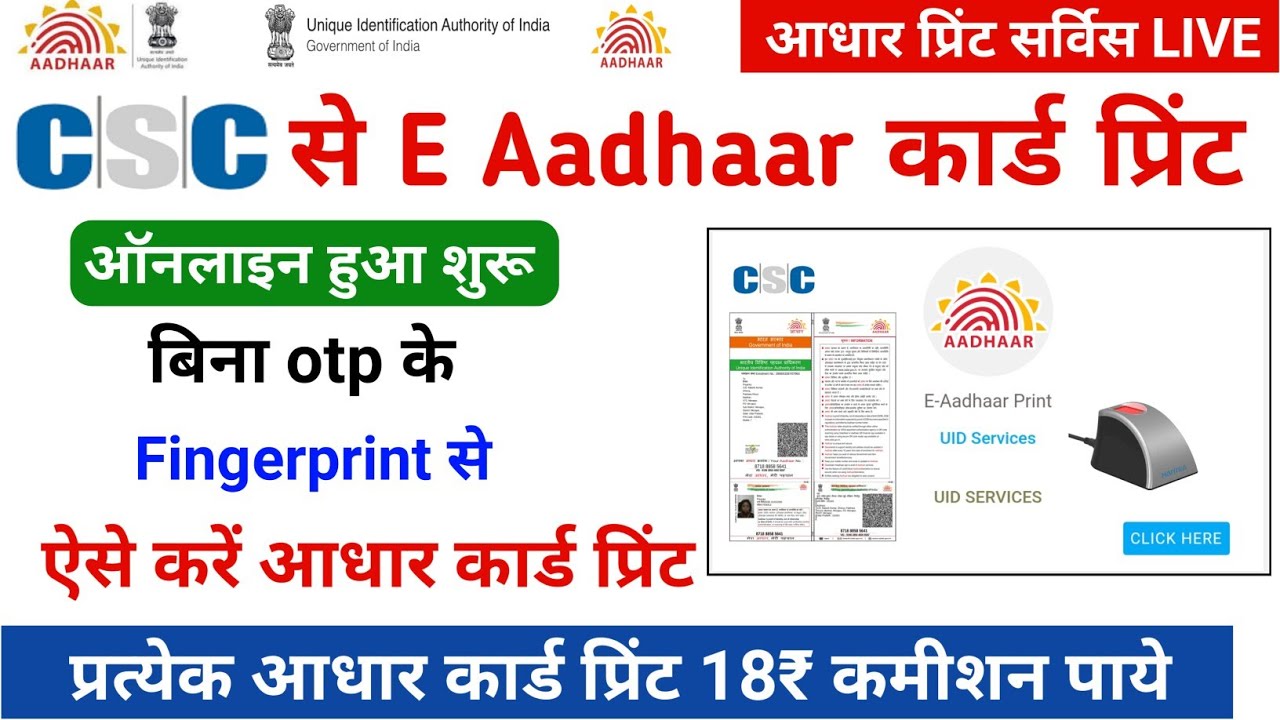
- Introduction Paragraph 2:
Are you wondering how to apply for an Aadhaar Card UCL registration online? With digital services becoming more streamlined, applying for essential documents like the Aadhaar Card has never been easier. Much like using website speed test tools to optimize your online experience, applying for an Aadhaar Card online gives you a smooth, convenient way to access critical government services. This guide provides a complete step-by-step approach to simplify the online registration process, ensuring you’re prepared and informed.
How to Apply for an Aadhaar Card UCL Registration Online: Complete Guide
https://studio.youtube.com/video/7Zt8ZOKWNuQ/edit
- Introduction Paragraph 3:
The Aadhaar Card is essential for accessing a variety of government services, and with the UCL online platform, registration and updates are now at your fingertips. With just a few clicks—similar to running a check on website speed test tools—you can ensure your information is correctly submitted without hassle. In this guide, we’ll explore the full process of Aadhaar UCL registration online, providing you with clear steps to make the entire experience straightforward and stress-free. - Introduction Paragraph 4:
For many, registering for an Aadhaar Card can seem daunting. However, the UCL online service makes it surprisingly manageable. Just as website speed test tools provide insights into optimizing your website, this guide will help you understand and streamline your Aadhaar Card UCL registration experience. Discover all the essential steps, from submitting your application to verifying your identity, so that you can complete your registration with ease.
How to Apply for an Aadhaar Card UCL Registration Online: Complete Guide
- Introduction Paragraph 5:
Gone are the days of long queues and complex paperwork. Applying for an Aadhaar Card through UCL online is now more accessible and user-friendly. Similar to utilizing website speed test tools to ensure your website’s peak performance, this guide is crafted to optimize your experience in Aadhaar registration. Follow our comprehensive steps for a quick, convenient registration process that fits into your digital routine.
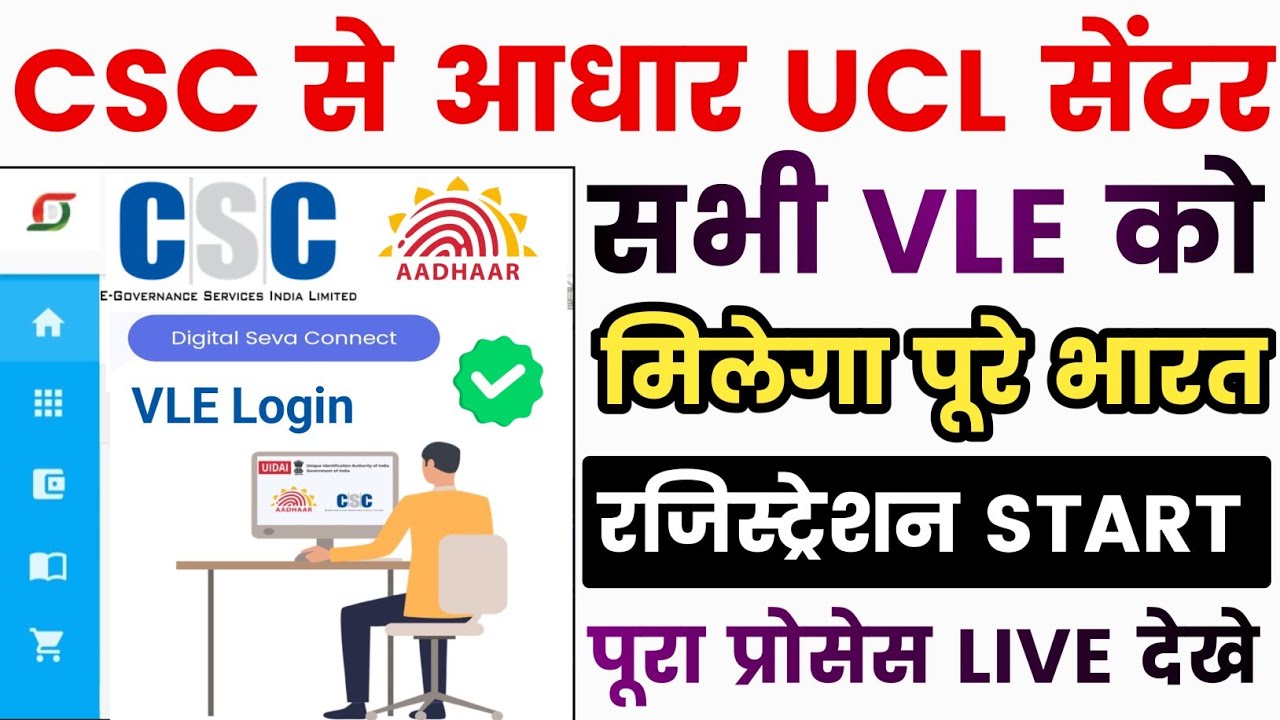
- Introduction Paragraph 6:
Looking to apply for an Aadhaar Card through the UCL online registration system? In today’s digital landscape, where tools like website speed test tools help us assess online performance, knowing how to efficiently handle essential tasks online is invaluable. This complete guide will provide you with all the steps needed for a smooth Aadhaar UCL registration, allowing you to complete the process in just a few simple steps.
How to Apply for an Aadhaar Card UCL Registration Online: Complete Guide
- Introduction Paragraph 7:
Applying for your Aadhaar Card through the UCL online platform can be as seamless as running a check on website speed test tools to gauge your site’s load time. This step-by-step guide is designed to make your online Aadhaar UCL registration a breeze, offering a comprehensive breakdown of every step. By the end of this article, you’ll have all the knowledge needed to confidently complete your application.
How to Apply for an Aadhaar Card UCL Registration Online: Complete Guide
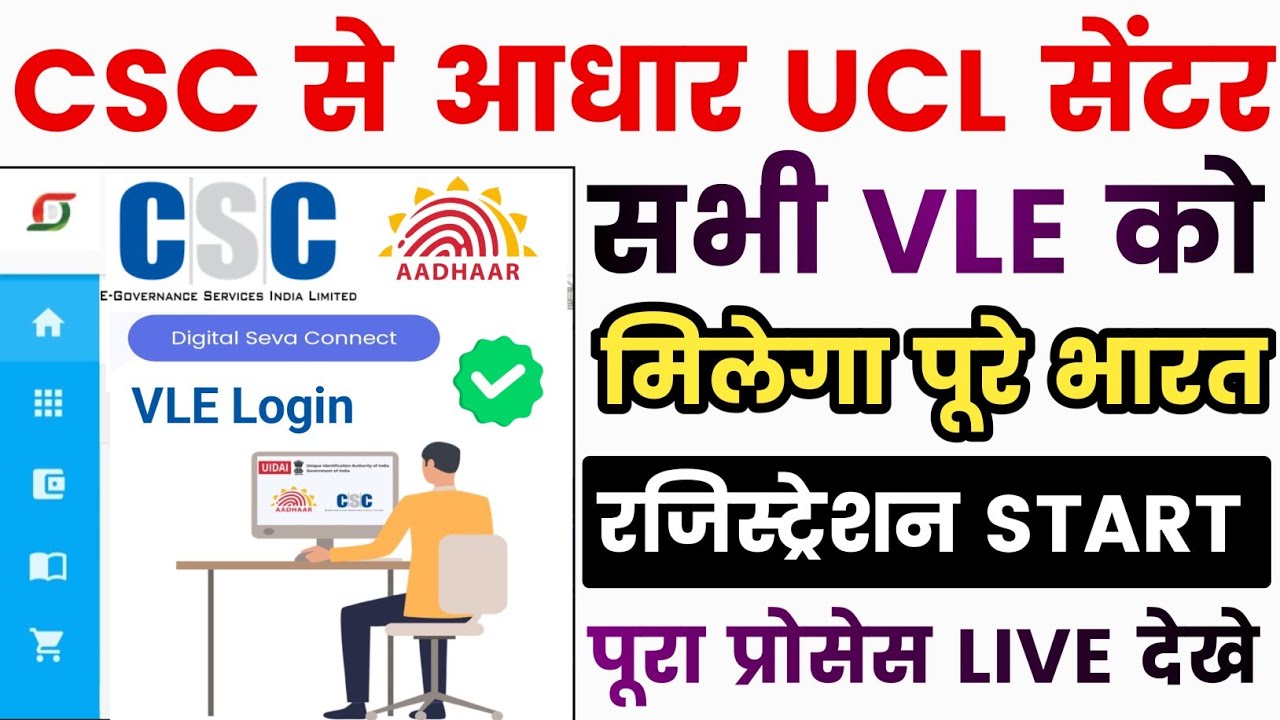
- Introduction Paragraph 8:
If you’re preparing to apply for your Aadhaar Card via UCL’s online registration system, you’ve come to the right place. Just as website speed test tools help you achieve optimal digital performance, this guide will simplify your journey through the Aadhaar registration process. Get ready to explore a quick and convenient method for securing your Aadhaar Card online with ease. - Introduction Paragraph 9:
Online services have transformed how we access essential documents like the Aadhaar Card. Through UCL, the registration process is easier than ever before. Like using website speed test tools to keep your website functioning at its best, our guide is crafted to ensure your Aadhaar application is smooth and straightforward. Dive into this step-by-step guide for a hassle-free experience in applying for your Aadhaar Card online.
https://studio.youtube.com/video/7C6MlBuy0EU/edit
- Introduction Paragraph 10:
Completing your Aadhaar Card UCL registration online can be as straightforward as running an analysis on website speed test tools to monitor site efficiency. This detailed guide covers everything you need to know about applying for an Aadhaar Card online, from requirements to final submission. Let’s simplify the process together, so you can get your Aadhaar Card with minimal effort and maximum convenience.
How to Apply for an Aadhaar Card UCL Registration Online: Complete Guide
Table of Contents
- Introduction to Aadhaar and UCL Registration
- Why Register for an Aadhaar Card Through UCL Online?
- Requirements for Aadhaar UCL Registration
- How to Prepare for Online Registration
- Step-by-Step Guide to Aadhaar UCL Registration Online
- After Submission: What to Expect
- Common Issues and How to Resolve Them
- Tips for a Smooth Aadhaar UCL Registration Process
- Conclusion
- Frequently Asked Questions (FAQs)
How to Apply for an Aadhaar Card UCL Registration Online: Complete Guide
How to Apply for an Aadhaar Card UCL Registration Online: Complete Guide
How to Apply for an Aadhaar Card UCL Registration Online: Complete Guide
How to Apply for an Aadhaar Card UCL Registration Online: Complete Guide
How to Apply for an Aadhaar Card UCL Registration Online: Complete Guide
How to Apply for an Aadhaar Card UCL Registration Online: Complete Guide
How to Apply for an Aadhaar Card UCL Registration Online: Complete Guide
How to Apply for an Aadhaar Card UCL Registration Online: Complete Guide
How to Apply for an Aadhaar Card UCL Registration Online: Complete Guide
How to Apply for an Aadhaar Card UCL Registration Online: Complete Guide
How to Apply for an Aadhaar Card UCL Registration Online: Complete Guide